Corpse Run 601: …thanks
I’ve been using Skype a lot recently for work and while the service itself is pretty neat I’m bugged by a few things:
- The ringtone noise it makes while dialing sounds dumb
- When I’m using it on my phone, there’s no good way to hold it that doesn’t exclusively show my forehead to whoever I’m speaking to
- Calls seem to not connect as a matter of routine
- Calls seem to drop as a matter of routine
- Every time I go to close the program it tells me that I won’t be able to make Skype calls
…
…I know that I won’t be able to make Skype calls. As a matter of fact, that’s precisely why I’m closing Skype in the first place.
Now, I’m sure there’s a way to disable that message, but at this point I almost enjoy the reminder that if I close Skype, I won’t be able to use Skype.
Thanks, Skype!

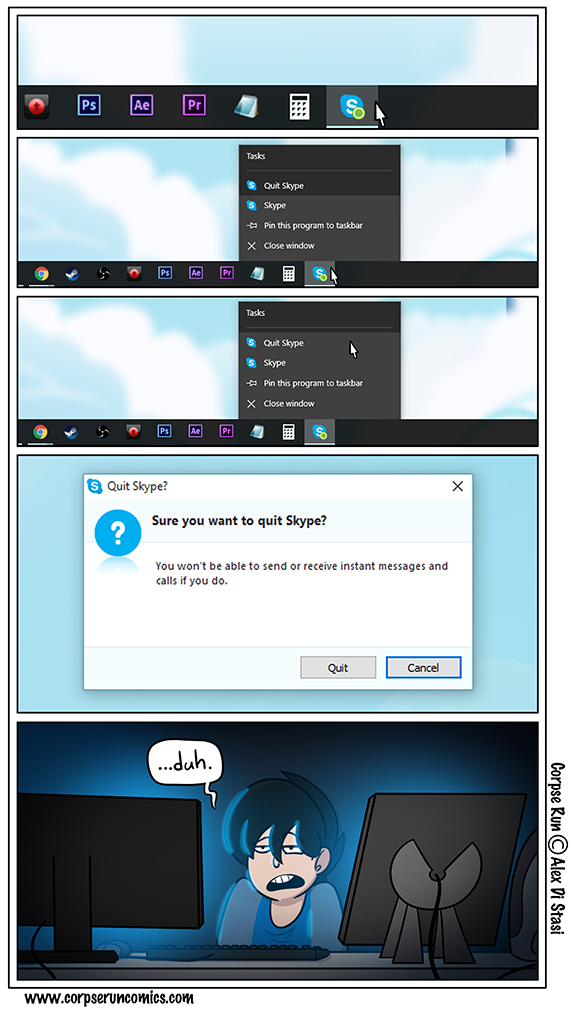

What really bothers me is that it refuses to live in the tray. I want to be able to close the window, have it right out of my taskbar, but still be able to receive notifications and open the window right back up. Like MSN Messenger used to have.
Also, pressing the ‘Close’ button in the top right (which closes every other program I’ve ever used) just minimizes it. The fact that you have to right-click on the icon to actually quit and that it opens on bootup by default makes it one of the most annoying programs to work around. It’s as if they think that everyone with Skype will want it on all the time while their computer is on.
Is that a drawing tablet or a second monitor on right? (his left)
The left is the pretty monitor, the right is his wacom.
I thought that button was supposed to make a really nice jazz clip play in the background and lower gumdrops into your mouth. Or at least that’s what Skype thinks I thought :3
I know Skype is more accessible but when I always found steam’s own voice chat to be more stable than Skype…
I would love having a job where steam voice chat would be the prefered method of calling someone.
Yeah I know it’s not an option but still…